Eat 3D Color Correct Reference Workflow
In partnership with Eat 3D, I present my Color Correct Reference Workflow tutorial. In this video, I cover my workflow for photographing and processing professional quality reference for 3D artists.
NOTE: Original URLs to Eat3D have been removed from this page (since they are no longer accessible).
A Photographic and Color Correction Workflow for Accurate Reference
The simple tips covered in this video will produce consistently accurate images from every kind of photo shoot. Not only is this a critical step in shooting useful reference, but it’s also extremely useful for your general photography workflow as well.
[dropcap]P[/dropcap]hysically based rendering has gotten a lot of well-deserved press in recent times, and as this rendering philosophy becomes mainstream in game development, the reliance and need for quality reference has increased. I’ve been photographing various types of production reference for many years now, and in this video I share with you my simple workflow for creating and maintaining an accurate and consistent reference library. With these simple techniques and off the shelf software, anyone with at least an entry-level DSLR can produce high quality reference material.
Topics Include:
- Why color correct photo reference is important for 3D artists
- What kind of equipment is needed to start out?
- Shooting tips
- Color Profile creation and management
- Adobe Lightroom correction process from start to finish
Recommendations:
Equipment:
I always carry the X-Rite Color Checker Passport with me in my camera bag. I still use the big ‘ole Color Checker Classic now and then for certain things, but the Passport is incredibly convenient, accurate and loaded with additional features for creative photography. And, if you don’t calibrate your monitor, now is a great time to start! I have used DataColor’s Spyder line with great results for years. At home I use the Datacolor Spyder4Pro since I have matched dual monitors. In studio settings I’ve used the Spyder4Elite, and it’s essential for matching a multiple monitor setup.
Resources:
The Digital Photography Workflow Handbook: Everything you wanted to know about the digital photographic workflow. Introduces and covers topics like color management, image capture and processing and data management.
The HDRI Handbook 2.0: While this is mostly targeted to hdr and panoramic photography enthusiasts, there is some great information on image capture and Lightroom processing in here.
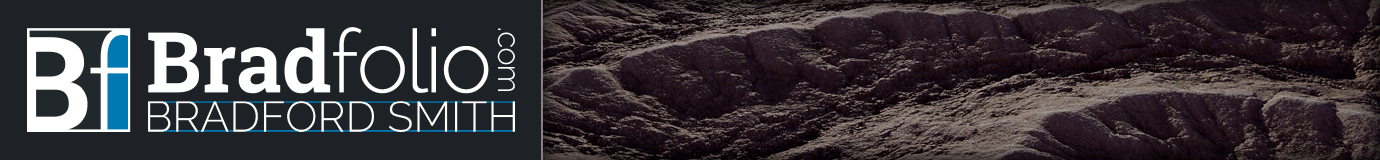
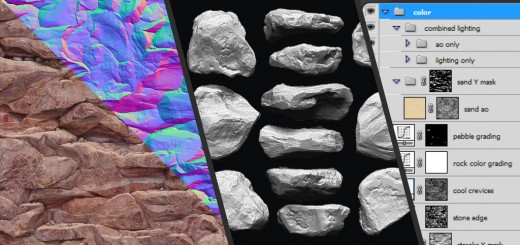
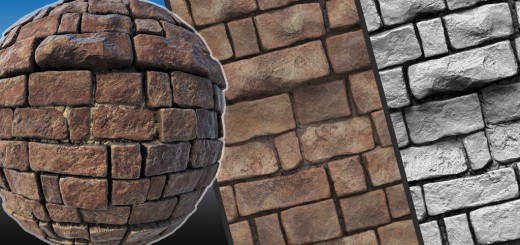


this is amazing tutorial. After watching this tutorial, I had to buy ColorChecker passport and DSLR. I will definitely buy monitor calibrator soon. 🙂
Thanks for making great tutorial.
Glad you enjoyed it Peter! Have fun with those! You may also be interested in a Siggraph talk that Danny Chan did very recently on COD: AW. Similar to them, I’ve been recording relative EV light measurements with my color checker. There’s a lot you do with that little thing!
http://blog.selfshadow.com/publications/s2015-shading-course/